
JClass DesktopViews
JClass Desktop ファミリは、堅牢なエンタ-プライズ向けインタ-フェ-スを迅速にしかも低コストで構築できるようにデザインされた Java コンポ-ネント・ファミリです。 100% Pure Java である JClass コンポ-ネントは、最新の JDK に対応し主要な開発環境を全てサポ-トしますので、 Java アプリケ-ション開発をより簡単に効率的に行うことができます。 JClass ファミリには次の製品が揃っています。
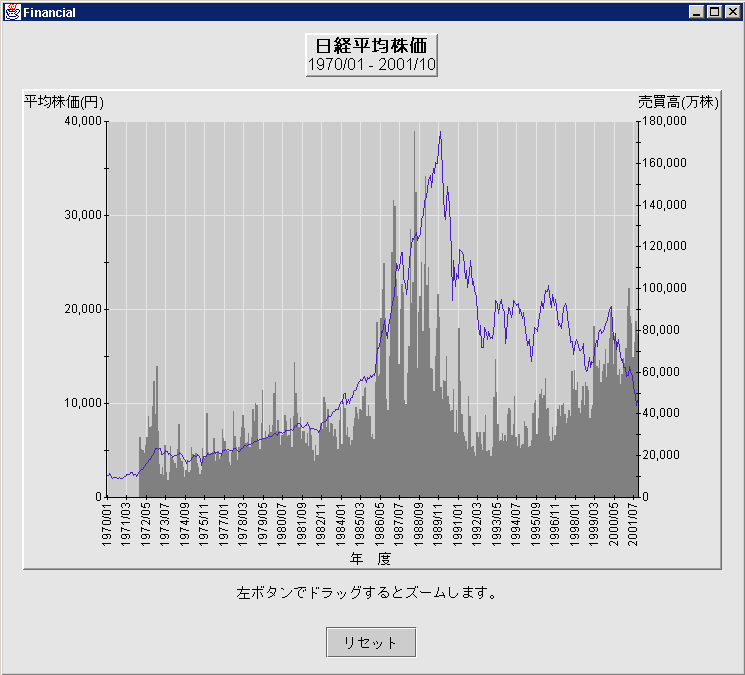
JClass Chart
JClass Chart はアプリケ-ションや applet に、素早くそして簡単にグラフやチャ-トを表示するグラフ作成コンポ-ネントです。 多くの種類のグラフが揃っていますので、それらを自由にカスタマイズし、デ-タをあらゆる方法で表示させることができます。 また、ダブル・バッファリング機能によって、アップデ-ト時のちらつきがない、実用に十分耐えうるパフォ-マンスを持ったグラフが作成できます。 JClass Chart のプロパティは HTML でコンフィギュアすることができ、グラフ軸も簡単なコーディングでコントロ-ルできます。
JClass Chart には、ファイル、ソケット、リアルタイム・フィ-ドや JClass LiveTable との共有デ-タなど、あらゆるソ-スのデータが使用できます。 MVC(Model-View-Controller) ア-キテクチャを使用し、どのようなソ-スのデ-タも簡単にグラフにすることができます。 また、JClass Chart に組み込まれているデ-タ・ソ-スを使用して、デ-タをメモリやファイル、URL 及び InputStream から読み込ませることもできます。 もちろん、遠隔地のサ-バやリアルタイム・ストリ-ムからデ-タを読み込めるように、デ-タ・ソ-スをカスタマイズすることもできます。
JClass Chart は、パン、ズ-ム、回転、ピックなどの一般的なグラフのインタラクションをサポ-トしていますので、様々な角度からのデ-タ分析が必要な意思決定支援アプリケ-ションなどの作成に大変適しています。 これらのアクションは、簡単にオンやオフにセットしたり、マウスやキ-ボ-ドに割り当てることができます。 その他、グラフ上でクリックしたポイントのフィ-ドバックを提供する map と pick 、デ-タのトランスポ-ズ、ドリル・ダウン、スケ-リング等、ユ-ザが必要なあらゆるインタクション機能が豊富に揃っています。
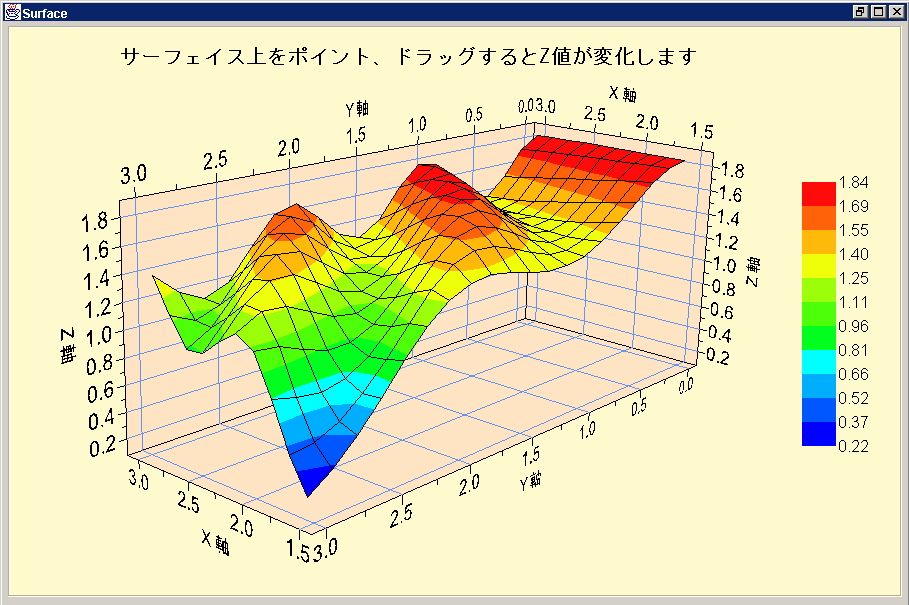
JClass Chart3D
JClass Chart3D はパワフルな 3D Java チャートコンポーネントです。 作成されたグラフは、ただデ-タを表示するだけではありません。 グラフの回転、スケ-リング、軸の注釈、遠近処理などは、全て JClass Chart 3D が行いますので使いやすいインタラクティブなグラフが誰にでも簡単に作成できるようになります。
JClass Chart 3D は使いやすいインタラクティブな 3D グラフを作成します。 マップおよびピック・ルーチンを使用して、ユ-ザがクリックしたデ-タをフィ-ドバックさせる機能を簡単にアプリケ-ションに追加することもできます。 ユ-ザはマウスでドラッグするだけで、指定した軸を基にグラフを回転することができます。
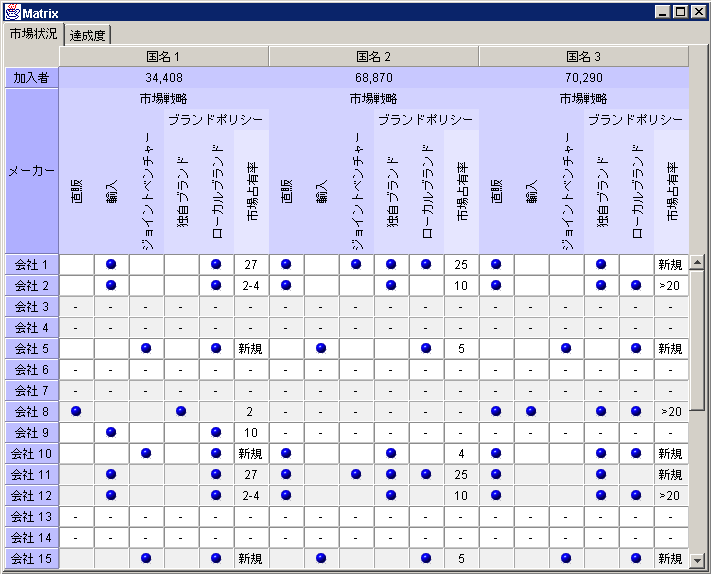
JClass LiveTable
JClass LiveTable はインタラクティブな表やフォ-ムを簡単に作成できる作表コンポ-ネントです。 70以上のプロパティ、数百のメソッド、数多くのイベントをサポ-トしていますので、複雑で高度な機能を要求するJavaアプリケ-ションにも、プロフェッショナルなインタ-フェ-スを迅速に提供することができます。
JClass LiveTable では、デ-タはファイル、XML ベ-スのデ-タ・ソ-ス、HTTP を経由した URL、JDBCを経由したリレ-ショナル・デ-タベ-ス、プログラムによる提供、ユ-ザによる入力等、あらゆるソ-スのデ-タをセットすることができます。 セル値は、一般的なテキスト・ストリングとしてまたは、Java オブジェクトとして指定できます。 また、新しいデ-タが入ってきた時にテ-ブルに通知するデ-タ・ソ-スを使用して、リアルタイム・デ-タも簡単に操作することができます。
ユニ-クなキュ-・スクロ-ル・システムを使用していますので、 リアルタイムのスクロ-ル中でも描画がスム-ズに行われ画面がちらつきません。 仮想テ-ブルのサイズとしては、20億行20億列分のセルまでサポ-トしており、 実際には、ユ-ザが必要な情報だけを表示するようにセットすることができます。 再描画はセル毎に行われますのでテ-ブルは効率よく操作できます。
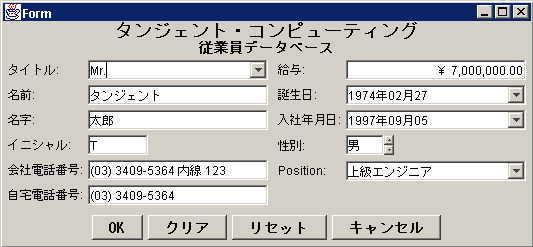
JClass Field
JClass Field はあらゆるデ-タ型の入力や検証機能を提供するコンポ-ネント集です。 どんなに複雑なアプリケ-ションにも対応できるように、多くの種類の入力型や編集、表示マスクが揃っています。
テキスト・フィ-ルドに入力されたストリングや、スピン・ボックスやコンボ・ボックスによって選択された値が有効かどうかを調べることができます。 テキストやスピン・フィ-ルドでは、浮動小数点値や時間値の検証を行うことができます。
JClass Field はロケ-ルに固有な日付と時間、カレンダ・ポップアップ、ピック・リスト、スピン・ボックス、コンボ・ボックスの機能を持っています。 またいろいろな用途に使用できるカレンダが付いており、これは、ユ-ザが日を選択する場合のポップアップとして使用できます。 JClass Field は、JClass LiveTable とシ-ムレスに統合します。
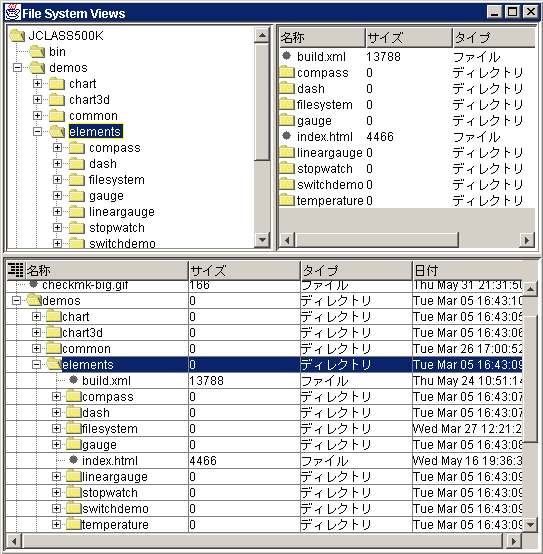
JClass Elements
JClass Elements はSwingツ-ルキットの機能を拡張、強化した GUI コンポ-ネント集です。 JClass Elements には次のような機能が含まれています。
- マルチ・ドキュメントのインタ-フェ-ス - Swing の JDesktop view の機能が大幅に拡張され、画面領域の最適化、自動メニュ-を使用したタイルのアルゴリズム選択や、内部フレ-ムの切り替えが可能
- Wizard コンポ-ネントを簡単に作成できる Wizard マネ-ジャ
- フォ-ムや表作成に便利な Align と Grid のレイアウト・マネ-ジャ
- 複雑なコンポ-ネントの配置に使用できる Spring と brace-based レイアウト
- ニュ-モニックとアクセレレ-タをサポ-トする Extended Action モデル
- ハイパ-・マークアップを自動的にサポ-トする HTML パネル
- ユ-ザ側でソ-ト可能な Swing の JTable バ-ジョンを含むソ-ト・ツ-ル
- Swing のツリ-・デ-タ・モデルの拡張用にデザインされたマルチ・カラム・アウトライナ
- マルチ・カラム・アウトライナと同じデ-タ・モデルを使用した JTreeとJTable の組み合わせ、ツリ-・エクスプロ-ラ
- 範囲、色、ラベル、針、目盛り等を自由にカスタマイズできる円形のゲ-ジ
- あらゆる場所で使用できるスピン・ボックス
- マルチ・アイテムのリストの選択に便利なマルチ・カラム・リスト・ボックス
- タスク中でも進行をキャンセルできるプログレス・ヘルパ
- ツ-ルバ-やペインに使用できるフォント・セレクタ
- 日付セレクタ
- エラ-や警告を表示するメッセ-ジ・ヘルパ
- リストからラジオ・ボタンのグル-プを自動的に生成するチェック・ボックス・リスト
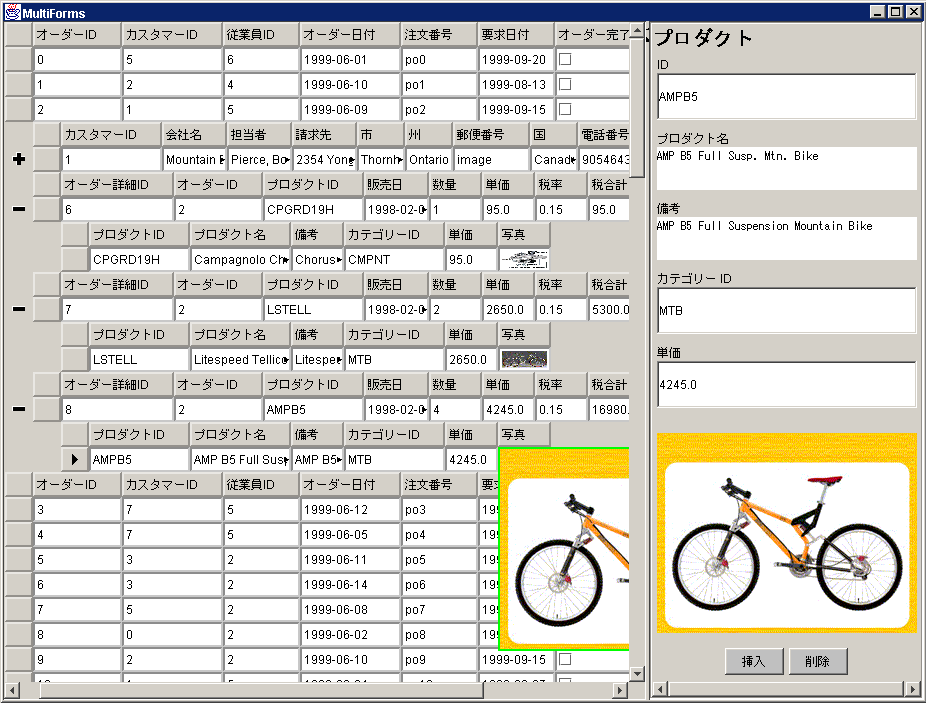
JClass HiGrid
JClass HiGrid はデ-タベ-ス・アプリケ-ションに最適な、階層デ-タを表示、管理するコンポ-ネントです。 階層デ-タの管理、表示、アップデ-トを簡単に行うことができます。 一回にひとつのテ-ブルからひとつのレコ-ドだけを表示するような一般的なデ-タ・バインド・グリッドとは異なり、JClass HiGrid では、複数レベルの動的階層デ-タを表示することができます。
階層デ-タがバインドされた GUI は、クエリ-を指定するだけでとてもシンプルに構築できます。 各レベルで表示されるデ-タを選択すると、JClass HiGrid のマルチ・レベル表示機能がその詳細をユ-ザに提供するようになります。 さらに、JClass HiGrid には、JClass DataSource が含まれていますので、あらゆる JDBC デ-タベ-スやメモリ上のオブジェクトにバインドしたり、配列やアンバウンド・モ-ドでダイナミックな階層デ-タを表示することも可能です。
JClass HiGrid には、カスタマイザが組み込まれており、デ-タの選択や表示のコンフィギュアをプログラミングすることなしに実行できます。 このカスタマイザは、デ-タのアクセスに必要な全ての SQL ステ-トメントを自動的に生成するほか、 フォント、罫線、スタイル、色などグリッドの表示の変更も簡単に行うことができるように手助けします。
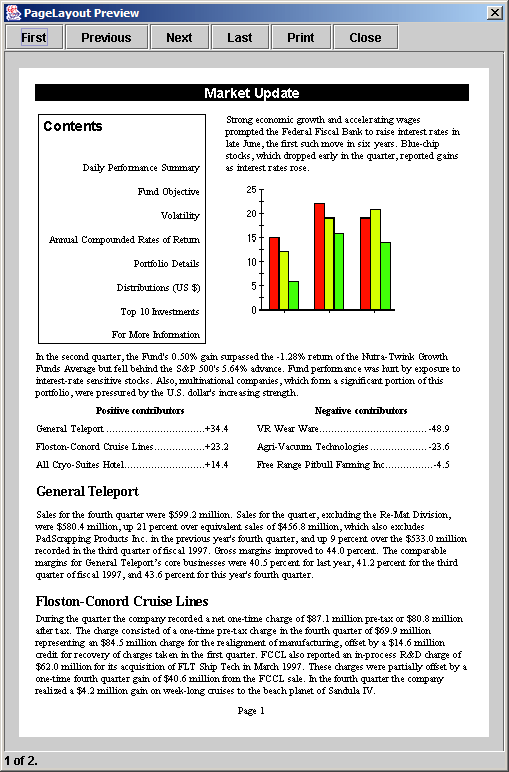
JClass PageLayout
JClass PageLayout を使用すれば、アプリケ-ションに簡単に印刷機能を追加することができるようになります。 JClass PageLayout の洗練された使いやすい API を使用して、テキストやイメ-ジ、テ-ブルなどをどのようなドキュメントにも簡単に追加することができます。 Java AWT プリンタ、Acrobat PDF、HTML、PostScript Level 2、PCL5 などへの出力をサポ-トしています。
JClass PageLayout は、カラムやフレ-ム、複数のフォント、スタイル、 自動ペ-ジ番号、ヘッダ-やフッタ-等の複雑なレイアウトも素早く簡単に処理します。 フォント・マップやテキストの行揃え、パラグラフ、行間、インデント、タブなどの多種多様なフォ-マットをサポ-トしています。 ペ-ジやフレ-ム、テキストに色を付けたり、線や図のライブラリを利用して、図形を追加することができます。
JClass PageLayout では、JClass LiveTable、JTable、JDBCテ-ブルなどのサポ-ト機能が組み込まれていますので、洗練された表が即時に作成できます。 パワフルなチャ-トやグラフが必要な場合は、JClass Chart をオブジェクトとして JClass PageLayout に統合することができます。
